You can connect to EFT Server through a proxy. DMZ Gateway can also be configured as an outbound proxy. There are several places in the Administrator in which you can configure proxy settings. Each of the configurations use the Proxy Settings dialog box.
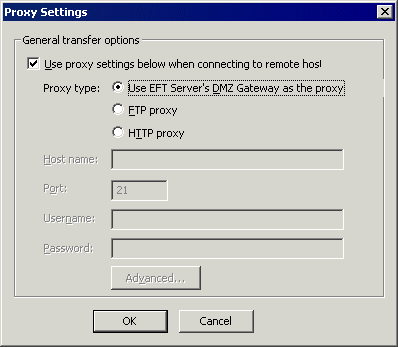
Outbound connections that originate from EFT Server will route through normal network mechanisms to reach the destination; however, it is possible to configure EFT Server's Event Rules using the Copy/Move file to host Action to use a remote proxy.
To configure an Event Rule to route outbound traffic through a proxy
Create an Event Rule, such as a Scheduler (Timer) Event.
Add the Copy/Move File to Host Action, and follow the procedures in Copy/Move File to Host Action to complete the Rule.
For the procedure for using a SOCKS proxy server, refer to Using a SOCKS Proxy Server.