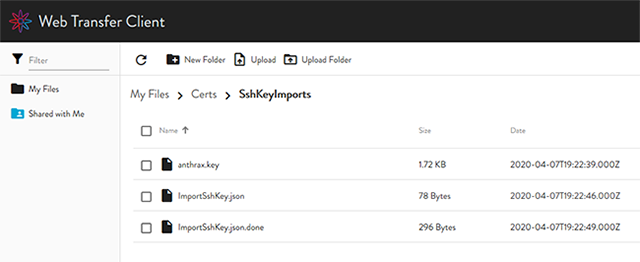Importing Private SSH Keys
You can import SSH keys created with a third-party application or Powershell ssh-keygen through the Arcus Management Site. Add the extension .key to the file.
To import private SSH keys into EFT Arcus
-
Create a JSON-formatted input file named ImportSshKey.json.
-
In the file, the JSON should be formatted as follows:
-
Log into the Web Transfer Client using your Arcus Management Template user account
-
Navigate to the Certs > SshKeyImports folder.
-
Upload the SSH key(The format of the key file MUST end in .key) and the JSON file to the Certs -> SshKeyImports folder.
{"Site":"supp02", "PrivateKeyName":"anthrax", "PrivateKeyPassphrase":"alaska"}
Where "suppo02" is the name of the Site, and "anthrax" is the Key name without the extension ‘.key’, and the key passphrase is "alaska".