EFT Arcus Management Template Folders
The Arcus Management Template folder structure in the VFS is created and controlled by Globalscape. Each of these folders have a specific use in Arcus administration. You can only see these folders when logged in as the Arcus Management Template administration user. Refer to Creating an Arcus Management Template administrator user for details of creating this user.

Each of these folders are accessible in the Web Transfer Client (or FTP) when logged in as the Arcus Management Template administration user account. Then you can view, upload, download, and so on just as you do for any other folders.
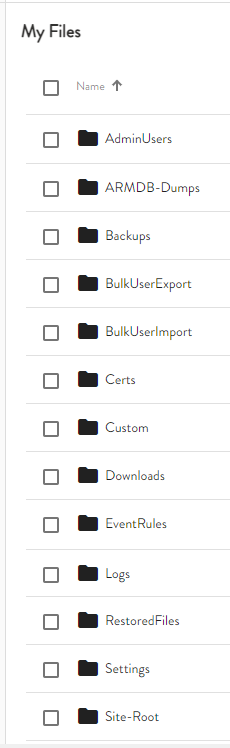
The AdminUsers folder is used to delete a specific administrator account via a JSON file. Refer to Deleting an Administrator Account for details.
ARMDB-Dumps
Used to save a CSV file with specific data dumped from the ARM database. Refer to Generating ARM CSV Reports for details.
Backups and Restore Files
As part of Arcus DR policies, customer file share volumes are backed up nightly. Refer to Backing Up and Restoring Your Data for details.
BulkUserExport and BulkUserImport
Used for bulk user export and import files.
Upload SSL, SSH, and PGP files to the Certs folder, in the relevant subfolder. The upload will trigger a built-in Event Rule that adds the key/certificate to the OpenPGP Keyring, SSL Certificate Manager, or SSH Key Manager.
Custom
The Custom folder has an Email folder and an OAI folder. Upload your email and Outlook Add-In (OAI) customizations into these folders.
Downloads
The RAM agent (EFTRemoteAgent.msi) EFT Outlook Addin installer, and other files for download are saved in this folder.
Used for AWE import/export files.
The EFT Arcus log files are stored here for troubleshooting. Support can use these logs for troubleshooting.
Restored Files
This folder is where the restored files will be copied.
Settings
This folder was created for future use.
Site-Root
Normally, when a user logs in to the Web Transfer Client (or FTP), you can only browse your own user folders. The Site-Root folder contains subfolders for your MySite folders and one for the ArcusManagementTemplate user folders.