Description
Downloading files from FTP Servers such as program updates, databases etc. Downloads the file(s) specified from the FTP server. To specify more than one file use wildcards ( e.g. * or ? ). To specify multiple files or wildcard masks, separate them with a vertical bar. Example: /*.txt|*.bak.
Declaration
<AMFTPDOWNLOAD SOURCE="text" DEST="text" EXCLUDE="text" TRANSFERTYPE="ASCII" SUBFOLDERS="yes/no" KEEPFOLDERSTRUCT="yes/no" ONLYFOLDERSTRUCT="yes/no" OVERWRITE="yes/no" ONLYIFEXIST="yes/no" SESSION="text">
Example
<AMFTPDOWNLOAD SOURCE="Remote_Filename" DEST="C:\Documents and Settings\marie.black\Desktop\" />
General Tab Parameters
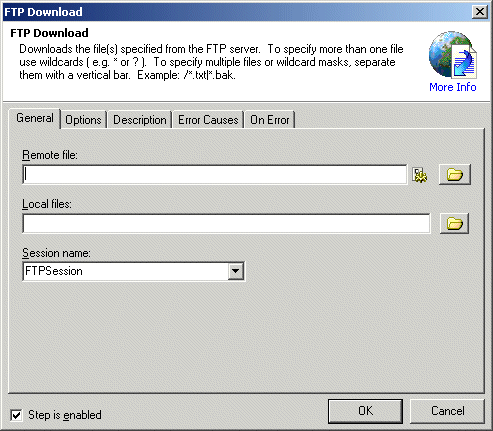
Remote files:
Specifies the file(s) to download. This can be a fully qualified UNIX
style path and filename (preferred) or a single file (requires use of
the FTP Change Folder action).
Wildcards ( e.g. *.* or ? ) may be used to download files matching a certain
mask. Multiple file and/or file masks may be specified by separating the
entries with the | symbol. Click the Expression
Builder icon ![]() to build and insert an expression.
to build and insert an expression.
Text, Required
MARKUP:
a) SOURCE="/sourcefoldername/file.txt"
b) SOURCE="/sourcefoldername/*.txt"
c) SOURCE="/sourcefoldername/*.txt|/sourcefoldername/*.doc"
c) SOURCE="file.txt"
Destination: Specifies the destination folder and (optional) filename for the file(s) being downloaded. This can be a fully qualified path or a filename. Folders that do not exist will be automatically created at runtime.
Text, Required
MARKUP:
a) DEST="c:\foldername\file.txt"
b) DEST="c:\foldername\*.txt"
c) DEST="file.txt"
Session name: Specifies the session (created in a previous FTP Log On action) that should be used to perform the download. This allows for multiple simultaneous FTP transfers to take place.
Text, Optional default="default"
MARKUP: SESSION="ServerB"
Options Tab Parameters
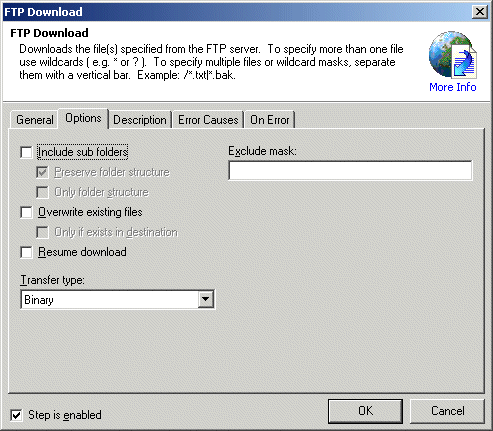
Include subfolders: When set to YES (selected), specifies that, if present, subfolders should be searched for files matching the mask specified in the "Source" [SOURCE] parameter.
Yes/No, Optional default - NO
MARKUP: SUBFOLDERS="YES"
Preserve folder structure: Valid only if the "Include subfolder" [SUBFOLDERS] parameter is YES. When set to YES (selected), specifies that subfolders found in the source folder should be created in the destination folder and source files should be copied into their respective folders rather than directly into the root of the target folder specified in "Destination" [DEST] parameter. If the "Include subfolders" [SUBFOLDERS] parameter is set to NO this parameter is ignored.
Yes/No, Optional default - YES
MARKUP: KEEPFOLDERSTRUCT="NO"
Only folder structure: Valid only if the "Include subfolder" [SUBFOLDERS] parameter is YES. When set to YES (selected), specifies that subfolders found in the source folder should be created in the destination folder but no files will be copied. Enabling this option causes any file-specific parameters to be ignored.
Yes/No, Optional default - NO
MARKUP: ONLYFOLDERSTRUCT="YES"
Overwrite existing files: When set to YES (selected), specifies that, if files already exist they should be overwritten.
Yes/No, Optional default - NO
MARKUP: OVERWRITE="YES"
Only if exist in destination: Valid only if the "Include subfolder" [SUBFOLDERS] parameter is YES. When set to YES (selected), specifies that only files that already exist in the destination will be copied from the source. All other files, regardless of whether they match the mask or other parameter settings will be bypassed.
Yes/No, Optional default - NO
MARKUP: EMPTYFOLDERS="YES"
Resume Download: Select the check box if you want it to automatically resume downloading if it is interrupted.
Transfer type: Specify the type of files to be downloaded, Binary or ASCII.
Exclude mask: Causes the action to not upload files matching the mask(s) specified. Filenames or wildcard ( e.g. * or ? ) masks may be used, multiple entries may be specified by separating them with the | symbol (e.g. *.txt|*.bak)
Text, Optional default - (blank)
MARKUP: EXCLUDE="*.txt"
See Also
FTP Log On, FTP Upload, FTP Download, FTP Delete, FTP Rename, FTP Create Folder, FTP Remove Folder, FTP Change Folder, HTTP Post