Description
Deletes the folder(s) specified from the FTP server. To specify more than one folder use wildcards ( e.g. * or ? ). To specify multiple folders or wildcard masks, separate them with a vertical bar. Example: /*Folder1|*Folder2.
Declaration
<AMFTPREMOVEFOLDER FOLDER="text" SESSION="text">
Example
<AMFTPREMOVEFOLDER FOLDER="Pathname\Folder_Name" />
General Tab Parameters
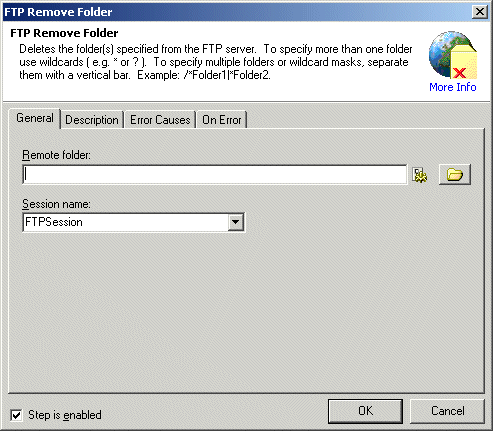
Remote folder: Specifies a fully qualified UNIX style path to the folder to delete.
Text, Required
MARKUP:
a) SOURCE="/removefoldername"
Session name: Specifies the session (created in a previous FTP Log On action) that should be used to perform the folder removal. This allows for multiple simultaneous FTP transfers to take place.
Text, Optional default="default"
MARKUP: SESSION="ServerB"
See Also
FTP Log On, FTP Upload, FTP Download, FTP Delete, FTP Rename, FTP Create Folder, FTP Remove Folder, FTP Change Folder, HTTP Post