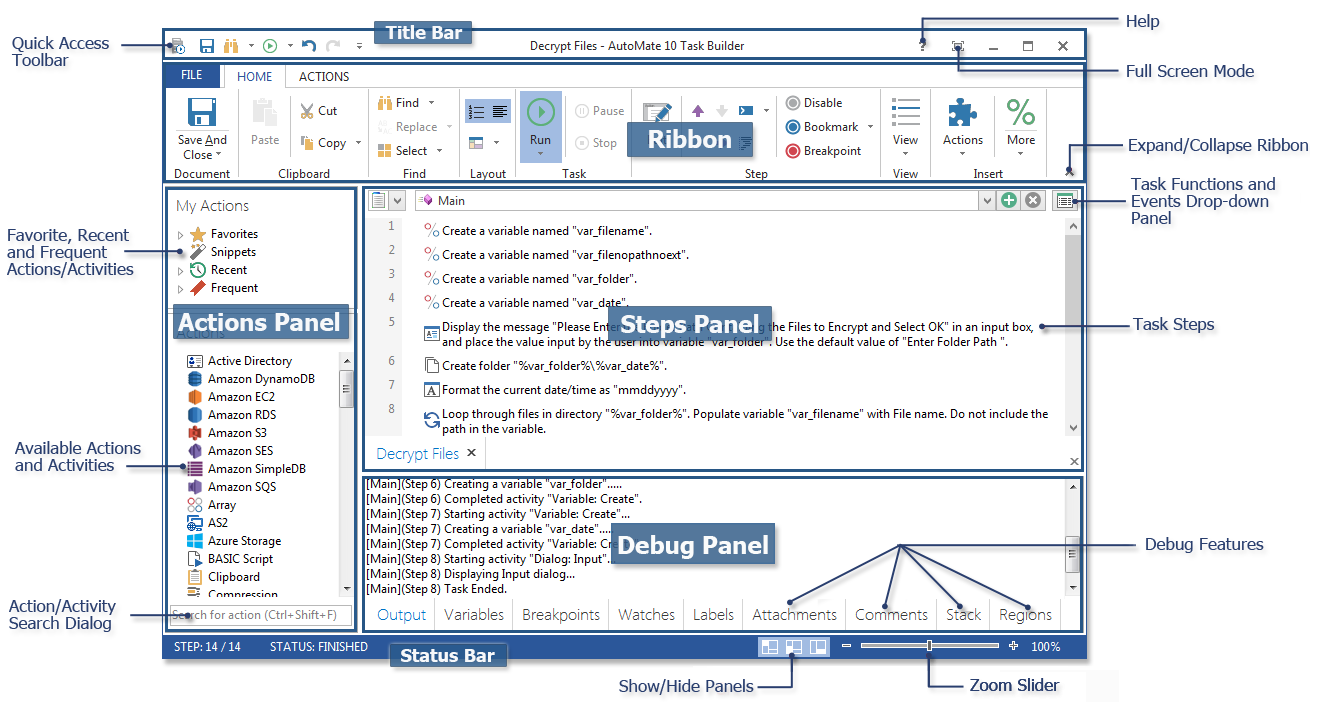
Task Builder Quick Tour |
The Task Builder is used to visually construct and examine the steps that an task should carry out when it is run. Task steps are created by visually dragging-and-dropping activities from an actions palette and placing them in the sequence desired for execution. This eliminates the need to write code or create batch files. A task can be composed of a single activity or hundreds of activities, depending on what it is designed to perform.
To ensure that newly created tasks are working properly before they are put into production, the Task Builder includes a variety of testing and debugging features that provide detailed, real time information about a running task, which aids a developer in monitoring and debugging tasks as they are being constructed.
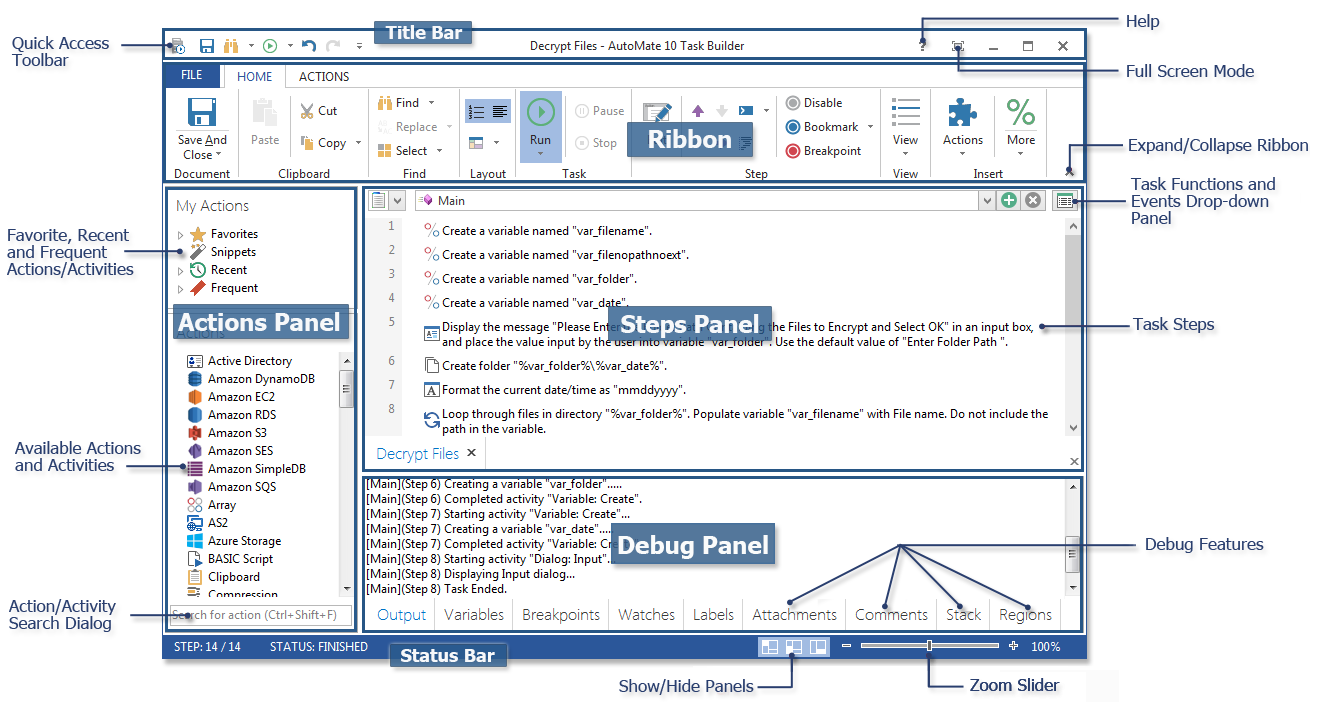
What the Task Builder Accomplishes
Task Builder is the primary interface used to construct and test the steps of a task. It contains a variety of debug tools to allow developers to conveniently examine tasks while they are being constructed. Task Builder operations include the following:
What the Task Builder Does NOT Accomplish
The Task Builder is used to build and test task specific steps that should be carried out when the task is run (or triggered automatically). However, it does not handle the triggering (such as scheduling the task to run automatically) or system settings. The EFT Event Rule system handles the triggering through Even Rules.
The Task Builder is used to visually construct and examine the steps that a task should carry out when it is run (either manually or automatically with the use of an event/condition). Task steps are created by visually dragging-and-dropping activities from an actions palette and placing them in the sequence desired for execution. This eliminates the need to write code or create batch files. A task can be composed of a single activity or hundreds of activities, depending on what it is designed to perform.
To ensure that newly created tasks are working properly before they are put into production, the Task Builder includes a variety of testing and debugging features that provide detailed, real time information about a running task, which aids a developer in monitoring and debugging tasks as they are being constructed.