Encrypt Files in a Workflow Using EFT OpenPGP Key
The EFT OpenPGP keys are stored in the SiteConfig.<GUID> file. If for some reason you want to reference the keys in an Advanced Workflow instead of the EFT OpenPGP Action, you can use the Advanced Workflow Cryptography action. You can then test it in the EFT event rule (not in the Task Builder).
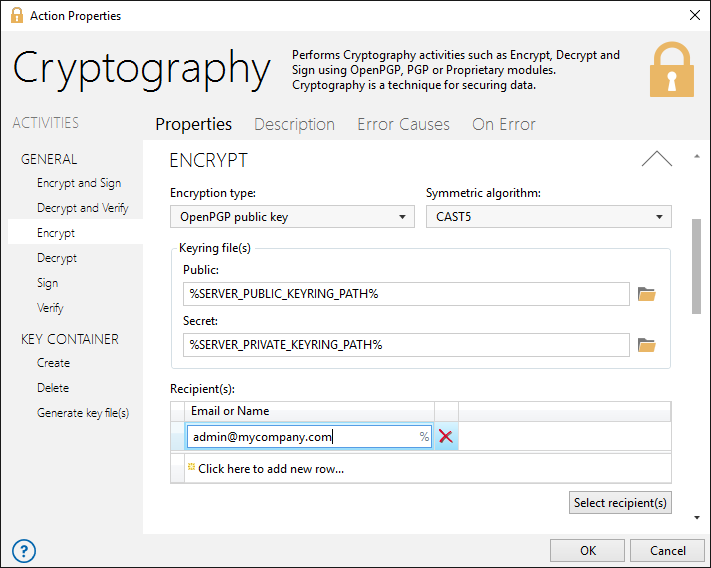
To encrypt files using EFT OpenPGP keys
-
Pass in the public and private keys using EFT variables (rather than an actual path): %SERVER_PUBLIC_KEYRING_PATH% and %SERVER_PRIVATE_KEYRING_PATH%.
-
Manually add the recipient by clicking Click here to add new row and then typing the email address that matches the one in the keyring.
-
Do NOT type Select recipients to find the address.
-
Do NOT test the Workflow in the Task Builder.
-
Click OK to save the action in the Workflow.
-
Add the Workflow to an EFT Event Rule in the EFT Rule Builder.
Related Topics