Cloud Object Monitor Event
The Cloud Object Monitor Event is used when you want to download files from Amazon S3, Azure blob storage.
-
Files arriving at EFT can be automatically copied/moved to cloud storage.
-
Timer rules can download files from cloud storage at set intervals
-
Download always uses TLSv1.2 protocol
With the Cloud object monitor Event, EFT administrators can:
-
Connect natively to cloud storage without scripting, manual browsing, or complexity in setting up connections
-
Integrate natively with cloud storage through EFT without the need for outside integration
The Cloud Object Monitor Event does not support cloud-to-cloud (S3 to S3, Azure to S3, or S3 to Azure) direct file transfers. Currently, it can only download from the cloud to EFT, and then upload from EFT to the cloud. Timer Event Rules are also capable of downloading files from the cloud.
To configure a Cloud object monitor Event
-
Follow the procedure in Defining Event Rules, and to add the Cloud object monitor event to the Rule Builder.
-
Next to Cloud object monitor, click select. The Monitor Folder (cloud) dialog box appears.
-
Specify the connection and authentication options described in Cloud Storage Actions.
-
If you are creating this rule on a high availability node, click high availability to specify the load balancing options.
-
Specify the options for the If File Change condition and the Download Action, then click Apply to save the event rule.
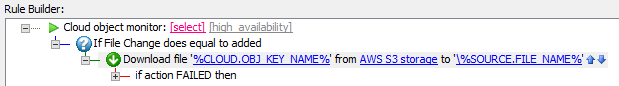
When you add the Cloud object monitor event to the Rule builder, an If Change Condition and Download Action are added automatically.
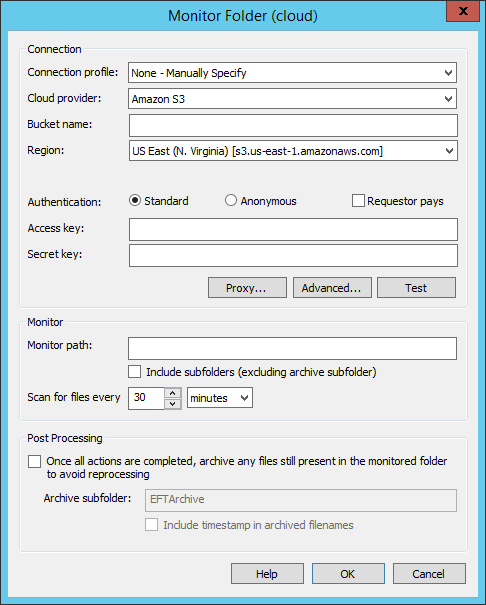
Related Topics