Preferred Systems
The Preferred Systems page shows you every IBM i system (host) that HelpSystems Insite is connected to along with its nodes and node groups. (For more on connecting to your IBM i systems, see Product Connections.) You can use it to set up a customized list of IBM i systems you want to see on the Status Center and System Summary. You can also use it to filter the data on the dashboards.
In the Navigation Pane, clicktap Preferred Systems under the Robot Network menu. If the menu is hidden, hover over the Navigation Pane to expand it.
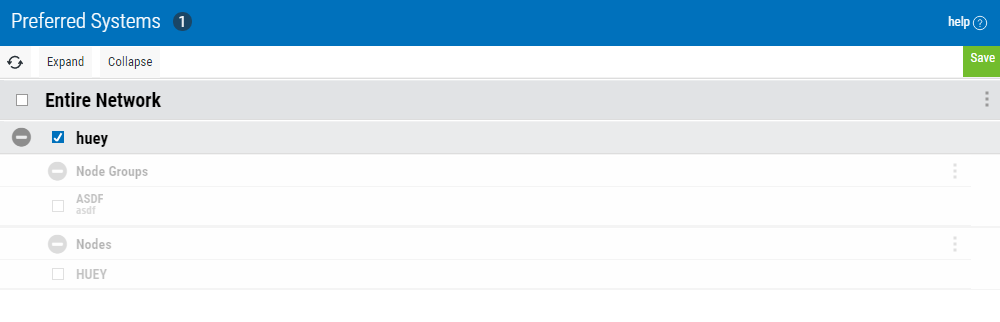
To select your preferred systems:
-
Select (check) the systems you want to see on the Status Center and System Summary pages. You can select any combination of hosts, node groups, and nodes.
-
ClickTap Save.
Some rules apply:
-
ClickTap
 Show Actions by Node Groups or Nodes and clicktap Select All to select every child item. For example, if you Select All on a Nodes row, all of that host's current nodes will be selected.
Show Actions by Node Groups or Nodes and clicktap Select All to select every child item. For example, if you Select All on a Nodes row, all of that host's current nodes will be selected. -
To always see your entire network, even if hosts and nodes are added later on, check the box by Entire Network. To see your entire network as it's configured today, clicktap
 Show Actions by Entire Network and clicktap Select All.
Show Actions by Entire Network and clicktap Select All.