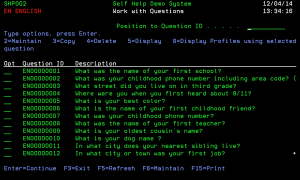Work with Questions - SHP002
How to Get There
On the Work with Languages/System Configuration screen, enter 5 for a language.
What it Does
The objective of this program is to allow you to maintain Questions for the selected language displayed at the top of the screen.
There is a "Position to" facility to locate the required Question ID quickly.
Options
2=Maintain: Choose this option to open the Maintain Question Details screen, where you can maintain a question. The question can only be maintained if there is no user allocated to that question.
3=Copy: Choose this to open the Copy Question Details screen where you can copy a question.
4=Delete: Choose this option to open the Delete Question Details screen where you can delete a question. When this option is selected a confirm deletion screen is displayed. Please note that questions cannot be deleted if they are being used by any profile. You must take F23 after getting the confirm deletion screen to delete the question.
5=Display: Choose this option to open the Display Question Details screen where the question details are displayed.
8=Display Profiles Using Selected Question: Choose this option to open the Display Question Usage screen where the profiles using the selected question ID are displayed.
Field Descriptions
Question ID
This is the Question Identifier.
Description
This is the actual question text associated with the Question ID.
Command Keys
F3 (Exit): - Exit the program.
F6 (Maintain): - Create a new question.
F15 (Print): - Print a list of Questions for the selected language.