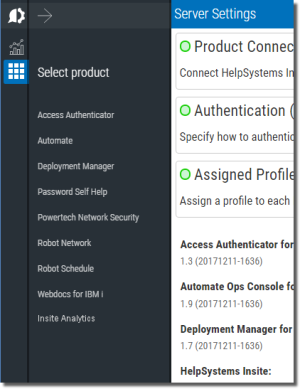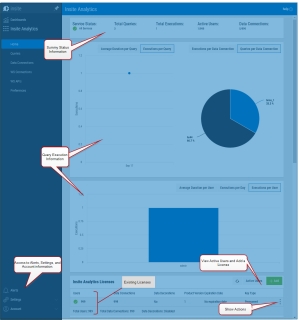Insite Home
The Insite home page displays after you log onto the Insite server. If you have more than one Insite product, press the Choose Product button  .
.
The Select Product panel opens.
Click on Insite Analytics to display the Insite Analytics home page.
The home screen lists summary status, query execution, and current license information along with access to the following.
Access to the Query Builder, licensing information, and data connections can be controlled by adding users to Security Groups (select Security Groups from the Settings menu on the left of the home screen), and granting or revoking permission to these items.