Edit Existing WS APIs
Use the API editor to add or edit Requests and Variables for an existing or newly defined API.
Select the WS APIs  tab from Insite Analytics to display a list of APIs.
tab from Insite Analytics to display a list of APIs.
Click on an API in the list to display any Variables or Requests defined for the API (this will be blank for APIs defined during the creation of a new connection).
Using this display you can perform the following:
- Edit existing Variables and Requests. Simply click on at item to open the editor for that item. These edit screens can be reviewed in the Edit Requests and Edit Variables sections.
- Use the Add
 button to create new requests and variables for the API (see Add Variables and Add Requests for more information).
button to create new requests and variables for the API (see Add Variables and Add Requests for more information).
Other options are available in the Actions menu  available to the right of each Variable or Request (described below).
available to the right of each Variable or Request (described below).
Show (API) Actions
Each Variable or Request has an Actions Menu  used to access the following options.
used to access the following options.
Variables
Edit
Use this option to edit a Variable for the API. See Edit Variables for details.
Duplicate
Use this option to create a duplicate copy of any existing Variable.
Delete
Use this option to delete an existing Variable.
Close
Press to close the Show Actions list.
Requests
Edit
Use this option to edit a Request for the API. See Edit Requests for details.
Duplicate
Use this option to create a duplicate copy of any existing Request.
Download
Use this option to create and download the API results as a .CSV file.
Description File
Use this option to create a text file containing the description of the API Request.
-
Press the Show Actions button
 and select the Description File option.
and select the Description File option. - The browser will prompt with options to open or save the file.
Delete
Use this option to delete an existing Request.
Close
Press to close the Show Actions list.
See Also:
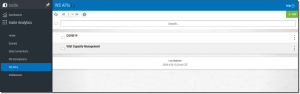
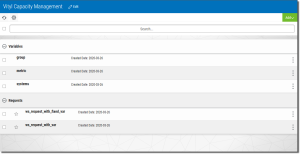
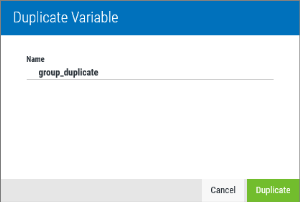
 .
.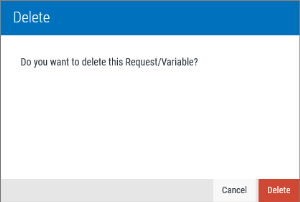
 .
.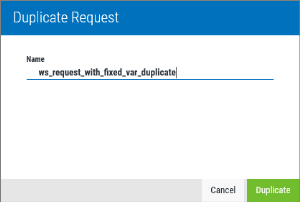

 to create the file.
to create the file.