Adding or Editing a Critical Job List
A critical job list allows you to focus on a specific set of jobs—even across systems—when completing certain tasks.
To add or edit a critical job list:
-
In the Navigation Pane, clicktap Critical Job Lists under the Robot Schedule menu. If the menu is hidden, hover over the Navigation Pane to expand it.
-
To add a new list, clicktap Add.
To edit an existing list, find it and clicktap its row.
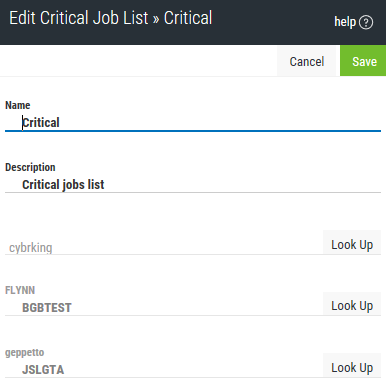
-
Enter a Name and Description for the list.
-
Do one of the following for each system that has jobs you want included:
- Type the name of a new query object. Note: If you create a new query, you must add jobs to it after you finish this procedure.
- ClickTap Look Up to select an existing query object from a list.
-
ClickTap Save.
You can now use the critical job list in many tasks, including filtering dashboard widgets, filtering lists on pages, and generating reports.
Viewing the critical job lists
Sorting and filtering the view