Deleting a Critical Job List
To delete a critical job list:
-
In the Navigation Pane, clicktap Critical Job Lists under the Robot Schedule menu. If the menu is hidden, hover over the Navigation Pane to expand it.
-
Select the critical job lists you need to delete.
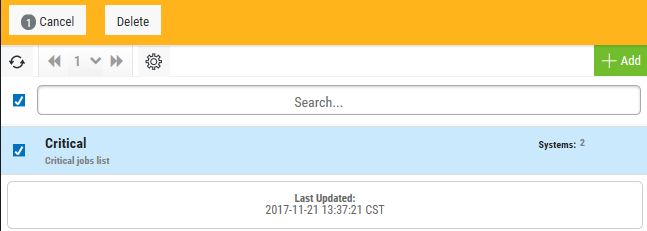
-
ClickTap Delete.
-
ClickTap Delete again when asked to confirm the deletion.
Viewing the critical job lists
Sorting and filtering the view