Using Intermapper Remote Access
Intermapper can make its maps available to people who are away from the server. They can use a program called Intermapper Remote Access to view and configure the server.
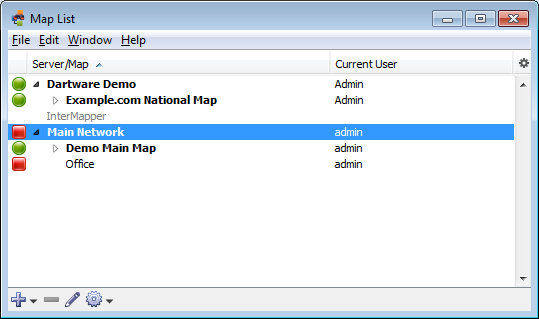
Intermapper Remote Access is capable of configuring every aspect of Intermapper. For more information on enabling the remote server and a description of how to set up access permissions per-map or by IP address, see The Remote Server.
Intermapper RemoteAccess is also accessible through a command-line interface.
Note to Microsoft Windows users: By default, Microsoft Windows has significant firewalling turned on. You need to create exceptions (poke holes) in the firewall in order to use the remote server, web server, telnet server, or DataCenter server as well as to monitor SNMP traps.