Product Security - Creating Roles
Powertech products are secured by the PTADMIN authorization list. You must be a member of the PTADMIN authorization list to be able to access the Central Administration Main Menu. Central Administration Product Security allows you to perform product security functions, such as working with Roles.
A Role is essentially a collection of Access Rights that define a Powertech user's authority over the managed systems.
- Choose option 2, Product Security Menu, from the Central Administration Main Menu.
- From the Product Security Menu, choose option 1, Work with Roles. The Work with Roles panel lists all roles that have been defined in the Central Administration Main Menu.
- Press F6 to add a new
role. Enter a role name and brief description on the Create Role panel.
Press Enter to return to the Work with Roles panel.
NOTE: The ADMINISTRATOR role is shipped with Central Administration and cannot be changed or deleted. However, you can add role users to the ADMINISTRATOR role.
- Choose option 7, Function Access Rights, next to the role. When the Function Access Rights panel displays, enter a 2 next to the module for which you want to define access rights. Depending on the module you select, the Function Access Rights panel displays the functions specific to the selected module; each function is an area in the product (module) that you can secure using product security.
- Select each function on the Function Access Rights panel with
option 2 and specify the access
right you want to assign to the function. See the online panel help
for a description of the possible values.
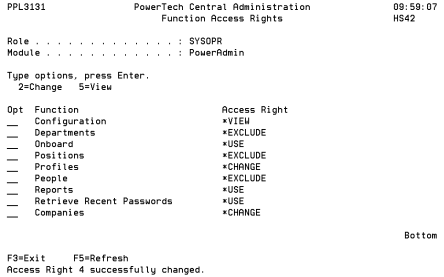 NOTE: When you create a new role, all access rights are set to *EXCLUDE.
NOTE: When you create a new role, all access rights are set to *EXCLUDE. - Once you've defined a role and its access rights, you can add users to the role. On the Work with Roles panel, choose option 6 (Role Users), next to the role.
- On the Role Users panel, press F6, Add User, to display the Select User Profile panel. Enter a 1 next to each user profile you want to add to the role; you can add multiple users at the same time. Press Enter to add the users.
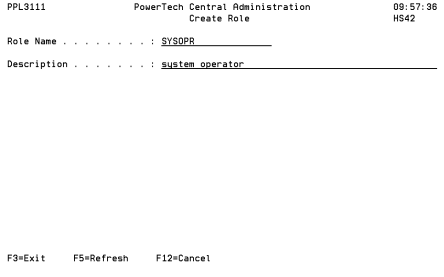
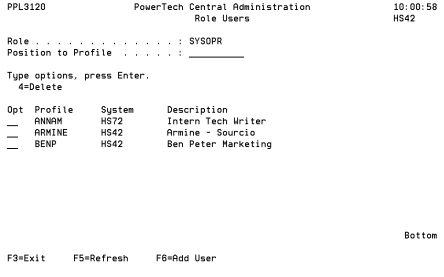
If you want to modify an existing role, follow the same process to change the role definition.
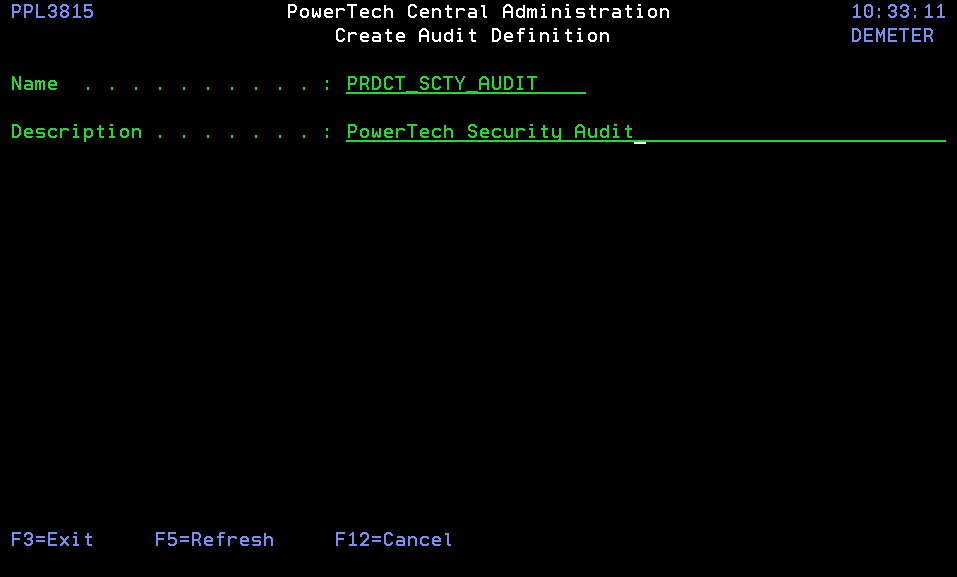
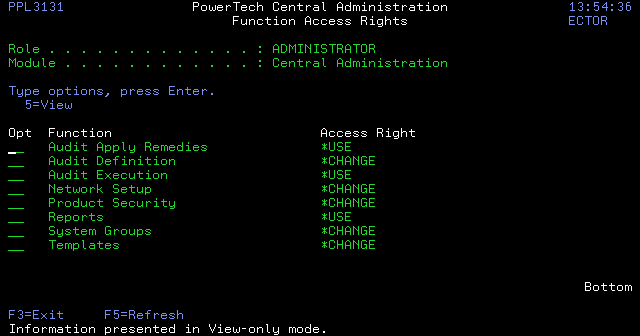
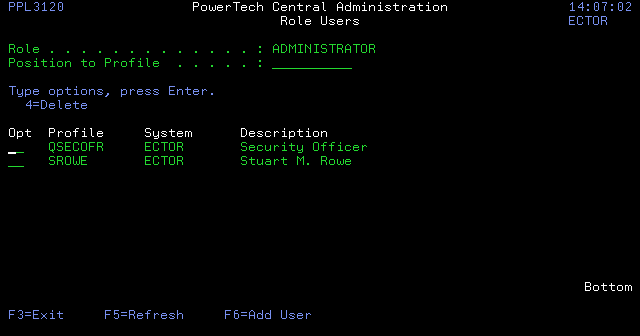
 Working With Templates
Working With Templates