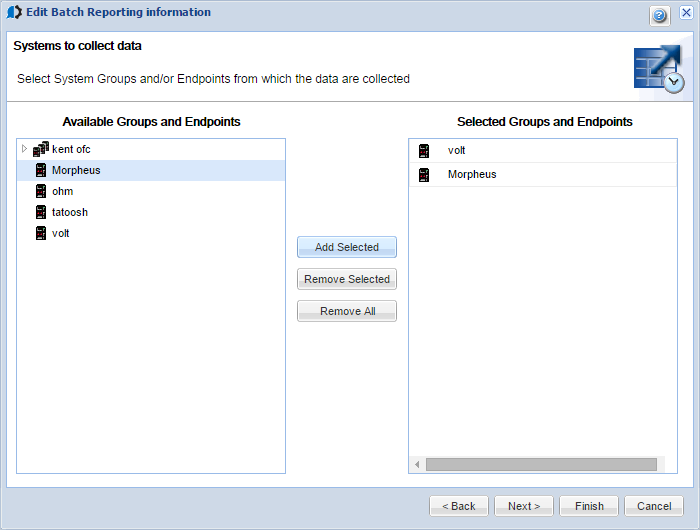Systems to Collect Data
The Systems to collect data window allows you to select the systems from which data will be collected.
How to Get There
Right-click the Consolidator and choose Batch Assessments/Reporting. Click New or Edit. Complete the Batch Report Information page and click Next.
The Available Groups and Endpoints column displays the names of all Endpoint systems and system groups defined to Powertech Compliance Monitor for IBM i.
The Selected Groups and Endpoints column lists the names of the systems or groups that have been selected for the batch assessment.
To select an Endpoint system or system group for the assessment, select a name from the Available Groups and Endpoints column and click Add Selected.
To remove a system or group from the assessment, select its name from the Selected Groups and Endpoints column and click Remove. Click Remove All to remove all Endpoints and groups from the assessment.
Click Next to display the Select the reports for this assessment window, or Back to return to the Batch Report Information window.