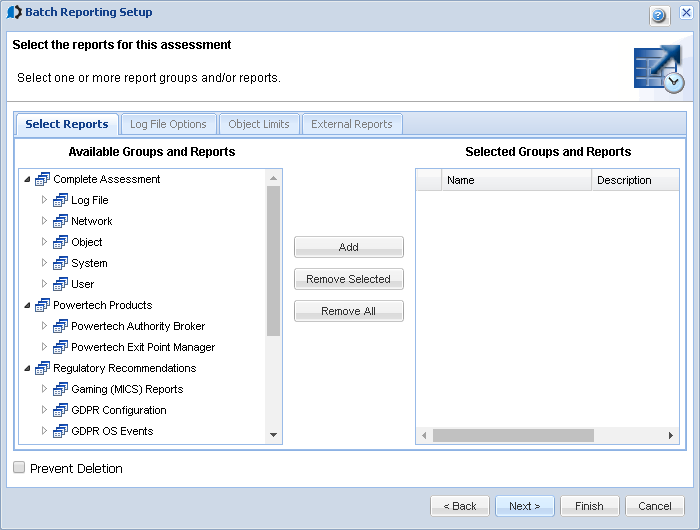Select the Reports for this Assessment
Use this window to select the reports you want to include in the assessment.
How to Get There
Right-click the Consolidator and choose Batch Assessments/Reporting. Click New or Edit. Complete the Batch Report Information and Systems to Collect Data pages and click Next.
The Available Groups and Reports column lists the report groups and reports you can select for the assessment.
The Selected Groups and Reports column lists the report groups and reports that have been selected for the batch assessment.
To select a report or report group for the assessment, select a name from the Available Groups and Reports column and click Add.
To remove a report or report group from the assessment, select its name from the Selected Groups and Reports column and click Remove Selected. Click Remove All to remove all report and groups from the assessment.
If you select the Log File report group, or any log file report, the Batch Assessment Log File Options tab allows you to specify selection criteria for the reports.
If you select the Object report group, or any object report, the Object Limits tab allows you to set object limits for the reports.
Click Next to display the Batch Report Output window, or Back to return to the Systems to collect data window.