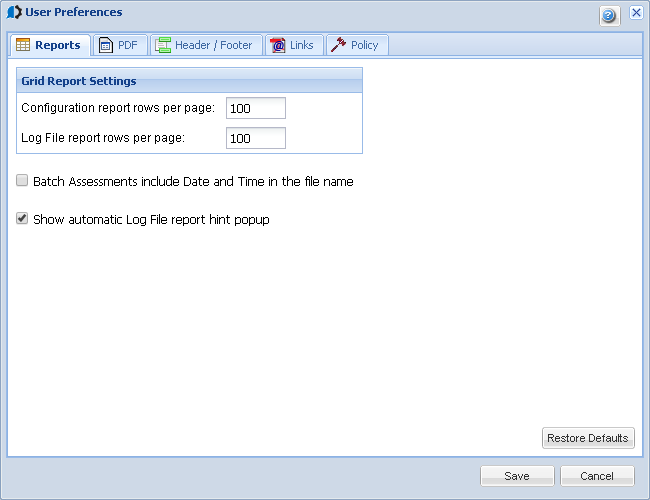User Preferences
The User Preferences window allows you to customize your report configuration, enter preferences for generating PDF files, specify Header and Footer information for reports, set report links to the Powertech Compliance Guide, and specify Policy display colors.
How to Get There
Right-click the Consolidator, a system, or system group, and choose Preferences.
You can select from the following tabs on the User Preferences window:
Click Restore Defaults on any User Preferences tab to return to the values shipped with Powertech Compliance Monitor for IBM i.
Click Save to save your preferences; click Cancel if you don't want to save your changes.