Database Monitor Setup/Configuration
From here, all of the global system settings and codes may be maintained. In addition, option 11, Database Monitor Configuration, is the primary setup program where you inform Database Monitor about the various files you want it to monitor and the workflows you want to create.
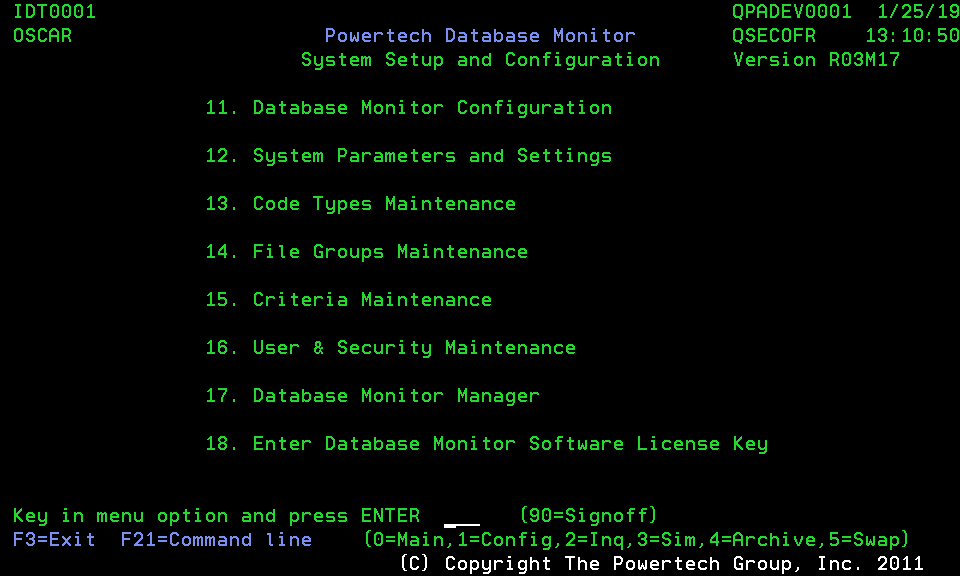
How to get there
From the Master Menu, choose option 1, System Setup and Configuration.
Options
11. Database Monitor Configuration
This is the primary configuration screen for all of Database Monitor. Here, files may be added to Database Monitor for monitoring, specific attributes of tracking may be maintained, and workflow entries may be accessed and edited. See Database Monitor Configuration - Files panel.
12. System Parameters and Settings
This option is used for maintaining all of the basic system-wide settings for Database Monitor. In addition, the data queues used by the system are maintained here. Some examples of system settings including the job queues and descriptions used by the background jobs, wait times between system checks for the Database Monitor Manager, the company name heading at the top of each screen, and the email from address and IFS directory used by the email system. See Powertech System Parameters Maintenance panel and Parameters Overview.
13. Code Types Maintenance
Code Types can be used for assigning a variety of codes on an as needed basis. Programming must exist to recognize and properly work with the codes created through INN101; however unlike parameters maintenance code types can be used to assign multiple values to a Code Type.
Once Code Types are established, valid codes for each type can be maintained. For example, the Code Type 'DEPARTMENT' might include one for PURCHASING, one for QUALITY, one for MARKETING and so on. Database Monitor comes pre-loaded with several Code Types that are described below. See Powertech Code Types Mainthenance panel and Code Types Overview.
14. File Groups Maintenance
File Groups can be created in order to associate a series of files with each other for reporting purposes. For example, the Marketing Department may be interested in records that are in the Customer Master file and in the Customer Order file. It may make reporting against these files easier when viewed together. See Database Monitor File Groups Maintenance panel and File Groups Overview.
15. Criteria Maintenance
Criteria Maintenance can be used to store report criteria for reports that are used routinely. Specifying and saving the criteria through IDT103-01 will make the task of generating standard reports a very easy process. See Database Monitor Report Parameters Maintenance panel and Criteria Overview.
16. User & Security Maintenance
Database Monitor comes pre-loaded with its own security. This security is additive to the user's existing security and the system will always default to machine and primary application security prior to granting access to any Database Monitor functions. Security profiles can be established for individual users or for templates. Template security can then be assigned to groups of users, making the setup more convenient and allowing for consistency within user categories.
17. Database Monitor Manager
The Database Monitor Manager interface is a status monitoring and application control system. It can be used to monitor the status of Database Monitor, start and end programs in Database Monitor and view its overall status. Programs in this section can also be scheduled to run during routine processing to stop and start file-monitoring and system managing functions.
18. Enter Database Monitor Software License Key
This option is used to maintain your license key for the Database Monitor product. (Contact keys@helpsystems.com if you need to request a new license key.) License keys are available for trial usage of the software and for various options within the system.