Inquiries and Reports menu
This is where the audit trail maintained by Database Monitor may be viewed and reported on. In addition, workflow signatures are accessed here, as are the options for creating custom criteria sets for inquiries and reports.
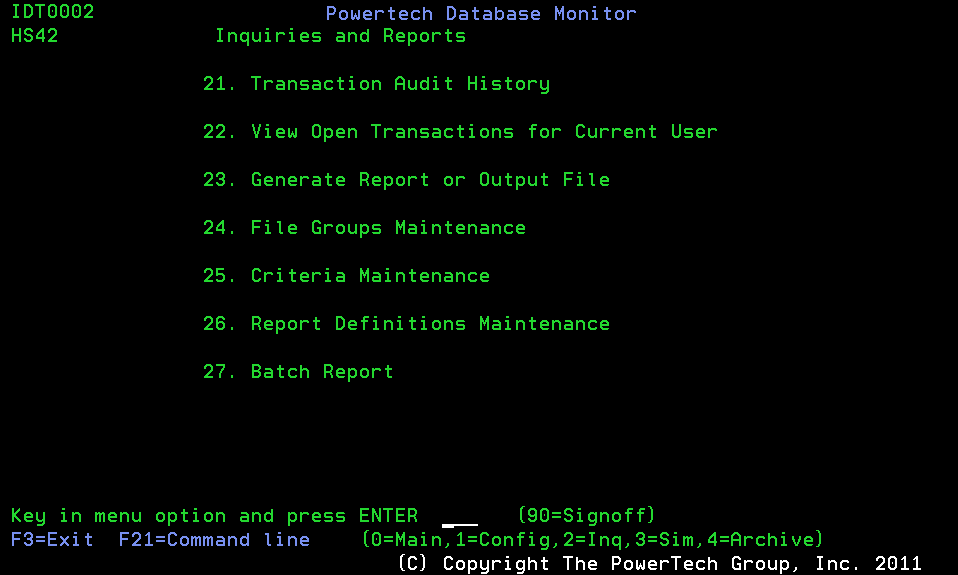
How to get there
From the Master Menu, choose option 2, Inquiries and Reports.
Options
21. Transaction Audit History
This option provides online inquiry into the audit history of all changes made to files that have been introduced to Database Monitor. Multiple search criteria are provided which include file name, date and time range, actual key of file, user making change, etc. See Database Monitor Transaction Inquiry panel.
22. View Open Transactions for Current User
This option is the same as option 21 above, but defaults to showing the current user transactions which have been logged to Database Monitor and require the users' review. On an ongoing basis, this can be viewed as "checking an inbox" for Database Monitor signature requirements. See Database Monitor Transaction Inquiry panel.
23. Generate Report or Output File
To create a report or an extract file which can be imported into Excel or any other CSV-compatible application, this option may be used. The results of the report may be previewed before the generation step. See Database Monitor Report/File Generation.
24. File Groups Maintenance
File Groups can be created in order to associate a series of files with each other for reporting purposes. For example, the Marketing Department may be interested in records that are in the Customer Master file and in the Customer Order file. It may make reporting against these files easier when viewed together. See Database Monitor File Groups Maintenance.
25. Criteria Maintenance
Criteria Maintenance can be used to store report criteria for reports that are used routinely. Specifying and saving the criteria through IDT103-01 will make the task of generating standard reports a very easy process. See Database Monitor Report Parameters Maintenance.
26. Report Definitions Maintenance
This option allows you to maintain report definitions which can be reused for generating reports and CSV files. The fields that are needed, along with their order on the report or file are maintained with this option. See Database Monitor Report Definition Maintenance.