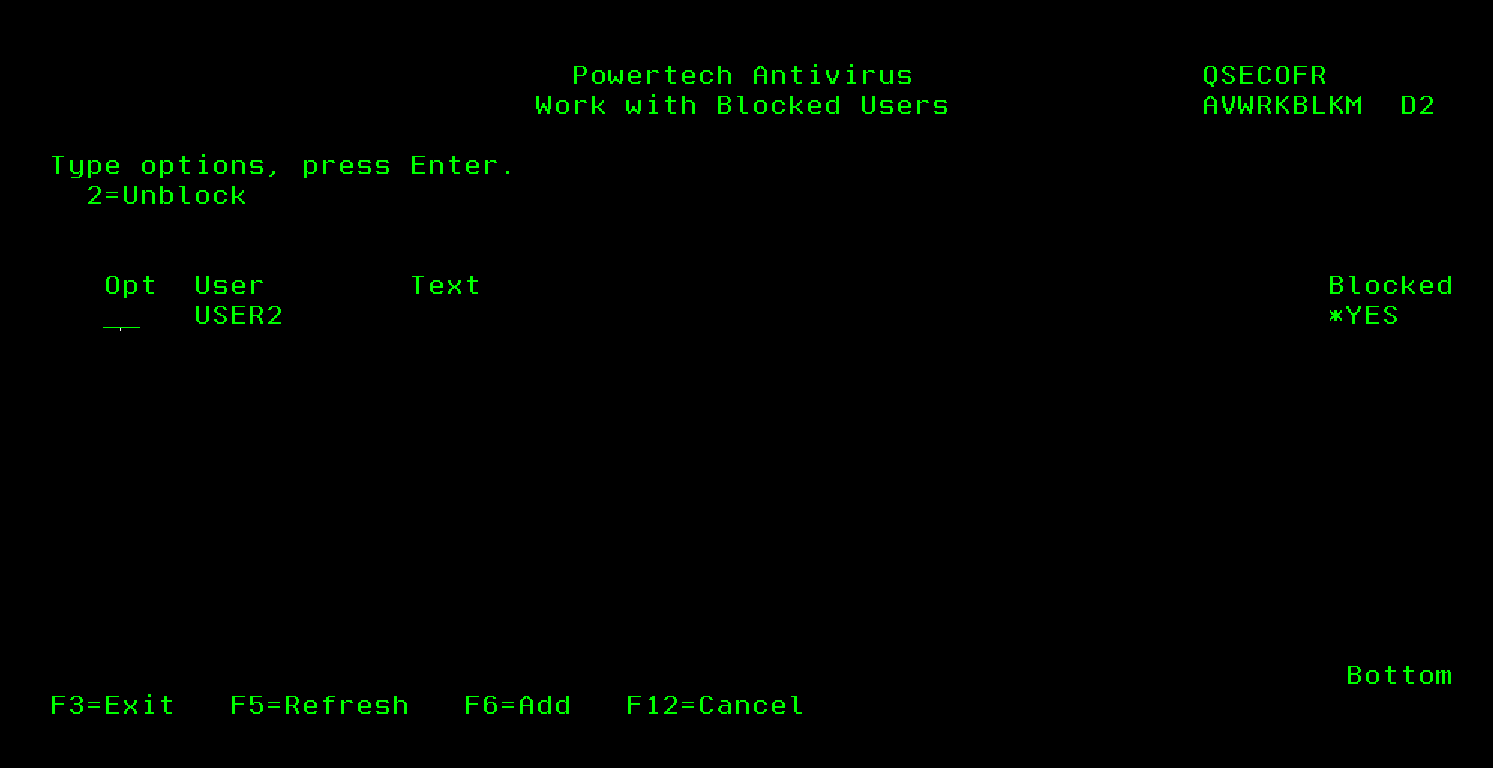Work with Blocked Users (AVWRKBLK)
The Work with Blocked Users (AVWRKBLK) command allows you to maintain which user profiles are currently blocked.
From this screen, you can unblock user profiles that have been blocked by the anti-ransomware software.
How to Get There
Call command AVWRKBLK. Or, choose option 40 on the Powertech Antivirus Anti-Ransomware Menu.
Options
2 (Unblock): Opens the Configure User Overrides (AVCFGUSR) screen, where you can unblock a user who is currently blocked by the anti-ransomware functionality.
Function Keys
F3 (Exit): Dismiss the screen and return to the previous screen.
F5 (Refresh): Refresh the screen with current data.
F6 (Add): Opens the Configure User Overrides (AVCFGUSR) screen, where you can add, change, and remove user overrides.
F12 (Cancel): Cancels this display and returns to the previous menu or display.