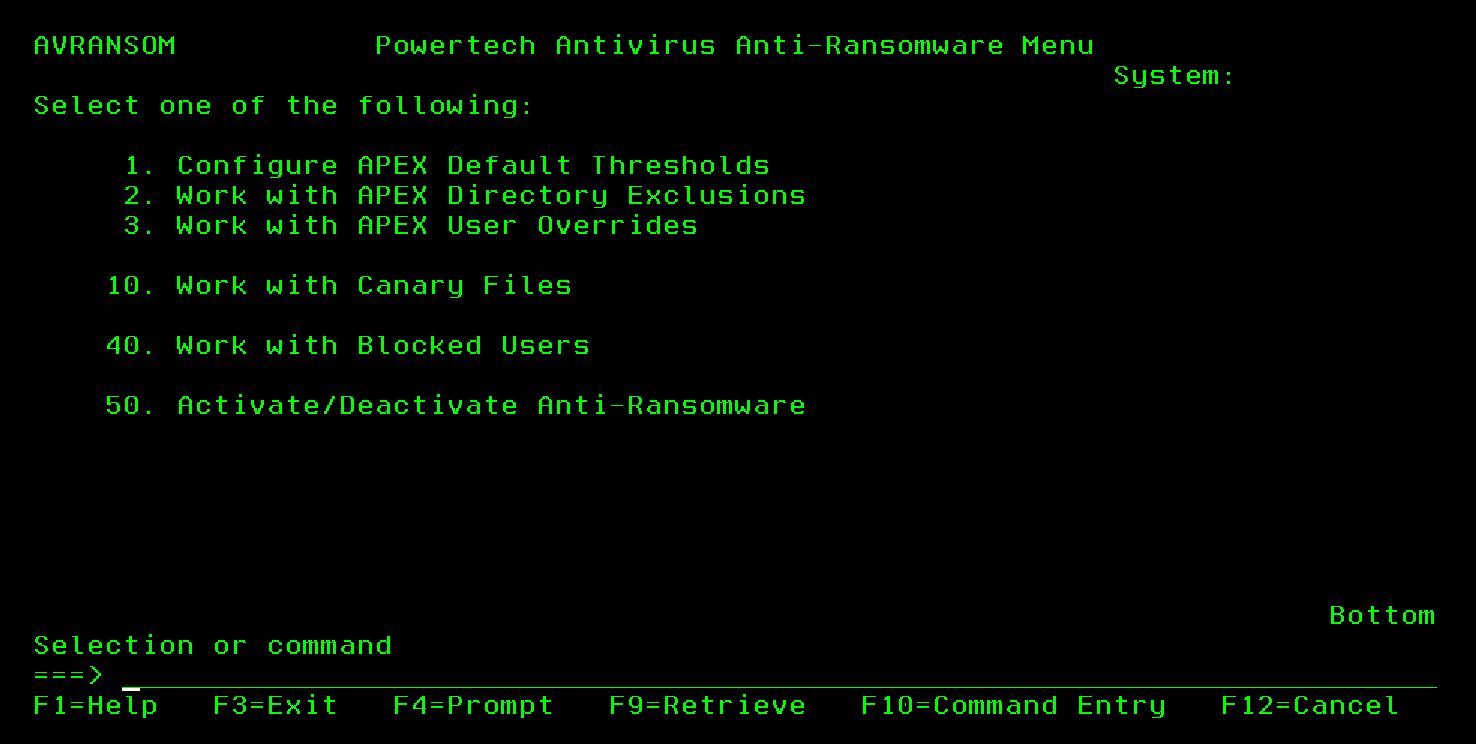Anti-Ransomware Menu
The Anti-Ransomware Menu allows you to configure anti-ransomware settings.
How to Get There
On the Powertech Antivirus Setup Menu, choose option 10.
Options
1. Configure APEX Default Thresholds (AVCFGTHR)
Select this option to change the default APEX threshold settings for anti-ransomware detection. See the Configure APEX Thresholds (AVCFGTHR) command.
2. Work with APEX Directory Exclusions (AVWRKDIR)
Select this option to specify which directories should be ignored by the APEX detection mechanism. See the Work with Directory Exclusions (AVWRKDIR) command.
3. Work with APEX User Overrides (AVWRKUSR)
Select this option to fine-tune the APEX detection threshold values by user profile. See the Work with User Overrides (AVWRKUSR) command.
10. Work with Canary Files
Select this option to select the files to be treated as canary files by Powertech Antivirus. See the Work with Canary Files (AVWRKCNY) command.
20. Configure Anti-Ransomware Options
Select this option to specify the settings that control Powertech Antivirus' anti-ransomware capabilities. See the Configure Anti-Ransomware Options (AVCFGRWO) command.
40. Work with Blocked Users
Select this option to unblock user profiles that have been blocked by the anti-ransomware software. See the Work with Blocked Users (AVWRKBLK) command.
50. Activate/Deactivate Anti-Ransomware
Select this option to either activate or deactivate the anti-ransomware software. When activating or deactivating the anti-ransomware software, the QSERVER subsystem must be ended and restarted. This means that network services will be unavailable for a minute or so, and therefore, should be done during a period of low network activity. See the Activate/Deactivate Anti-Ransomware (AVACTAR) command.