Managing a Route
This topic shows you how to manage a route. Usually, the Webdocs Route Designer uses email notifications for individual steps in a route to manage the route. But sometimes you may need to open a route to manage it.
To open and manage a route:
-
Log in to the Webdocs Route Designer.
The Webdocs Route Designer displays.
-
Choose the route to view from the drop-down list.
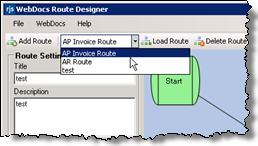
-
Click Load Route to open the route.

-
Manage the route:
To... Follow these steps... To:
- Add a new step to the route, see Adding Steps to a Route.
- Edit an existing step, see Setting Up the Properties of Each Step.
At the bottom of each step, the number of documents in that step displays:
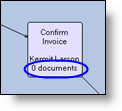
-
Click Delete Route.
A confirmation dialog box displays. -
Click Yes.
The route is deleted.