In EFT Administrator, connect to EFT Server and click the Server tab. (SFTP should be enabled.)
In the left pane, click the Site you want to configure.
In the right pane, click the SFTP Settings tab.
Click Key Manager.
The SSH Key Manager appears.
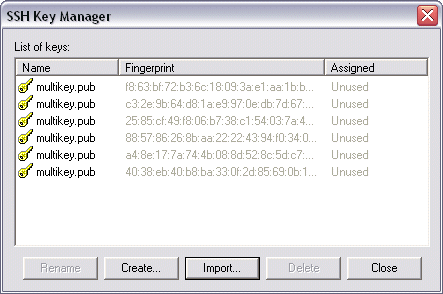
Name - displays the name of the key. When a key is imported, no assigned usernames are displayed.
Fingerprint - displays the fingerprint of the key.
Assigned - displays the username(s) assigned to the key. Multiple usernames are separated by commas.
|
|
To assign one or more users to a key, see Enabling and Managing Connection Protocols. |
Do one of the following:
To sort keys, click the Name or the Fingerprint column.
To import keys, click Import, then browse for and select the key. You can import any .pub file accessible from the computer on which the EFT Administrator is installed.
To delete a key, click the key in the list, then click Delete.
To rename a key, click the key in the list, then click Rename, or press F2.