To select encryption algorithms (ciphers)
In the Administrator, connect to EFT Server and click the Server tab. (SFTP should be enabled.)
In the left pane, click the Site you want to configure.
In the right pane, select the Connections tab.
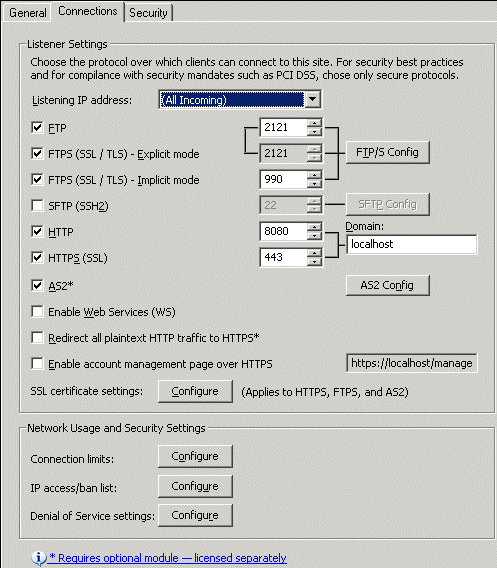
Select the SFTP (SSH2) check box, then specify the port, if different from the default shown.
Click SFTP Config. The SFTP Settings dialog box appears.
In the Allowed ciphers list, clear or select the check boxes to specify which ciphers you want to allow for encrypting SFTP sessions.
Twofish - Twofish is an improved version of Blowfish. EFT Server recognizes Twofish encryption using 128 and 256 bit keys.
Blowfish - The Blowfish algorithm is a public-domain block cipher method using a 128-bit key. Blowfish was intended to be a replacement for 3DES. It provides good security.
Triple DES (3DES) - This algorithm uses a 24-bit "triple key" to encrypt data 3 times. The 24-bit key is split into 3 8-bit segments and each is used for encryption. Triple DES is fast, but not as strong as the other algorithms.
ARCFOUR - Arcfour is intended to be compatible with the RC4 cipher trademarked by RSA Data Security, makers of the famous OpenPGP program. It uses a 128-bit key and provides good security.
cbc - Cipher Block Chaining is an encryption technique used with block ciphers where the previous encrypted block is used as a basis for encrypting the next block, so that every block has to be in the correct order to be decrypted properly.
CAST128 - CAST block cipher using 128 bit keys.
aes128 - Advanced Encryption Standard (AES) block cipher using 128 bit keys.
Click OK to close the dialog box.
Click Apply to save the changes on EFT Server. EFT Server tries each selected algorithm with the client until one is agreed upon.
Viewing or Modifying Message Authentication Codes (MAC) Settings
Allowing Access Using SFTP Protocol