|
|
This procedure is for advanced users; in most cases, you will not need to use this procedure. |
When an SFTP (SSH) connection has been established, both EFT Server and the client must send an identification string. This identification string must be in the format:
SSH-protoversion-softwareversion SP comments CR LF
EFT Server hard codes SSH-2.0 into the format; you provide only the software version and, optionally, comments. The software box must consist of printable US-ASCII characters, with the exception of whitespace characters and the minus sign (-).
To modify the SFTP identification string (optional)
In the Administrator, connect to EFT Server and click the Server tab. (SFTP should be enabled.)
In the left pane, click the Site you want to configure.
In the right pane, select the Connections tab.
Select the SFTP (SSH2) check box, then specify the port, if different from the default shown.
Click SFTP Config. The SFTP Settings dialog box appears.
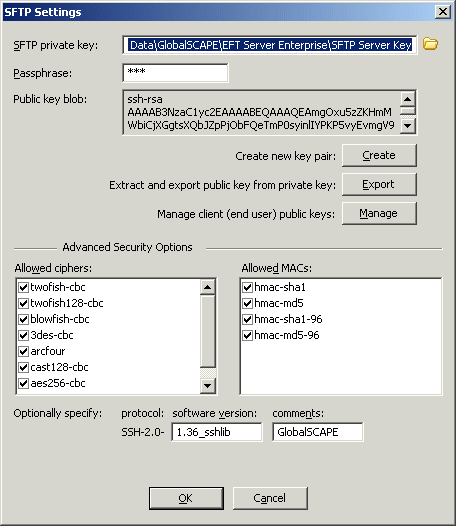
In the Optionally specify area, specify the software version and comments.
Click OK to close the dialog box.
Click Apply
to save the changes on EFT Server.
|
|
For more information about modifying the SFTP identification string, refer to http://www.ietf.org/rfc/rfc4253.txt section 4.2. |
Viewing or Modifying Message Authentication Codes (MAC) Settings
Allowing Access Using SFTP Protocol