General Tab of a User Account
The General tab of a user account is used to enable the user account, expire the account on a specific date, specify the home folder and home folder options, set a disk quota for the user's home folder, and viewing the user's statistics. The "link" icons next to the check boxes indicate that the setting is inherited from the Settings Template. The settings apply only to the selected user. To apply the settings to multiple users, refer to General Tab of a Settings Template.
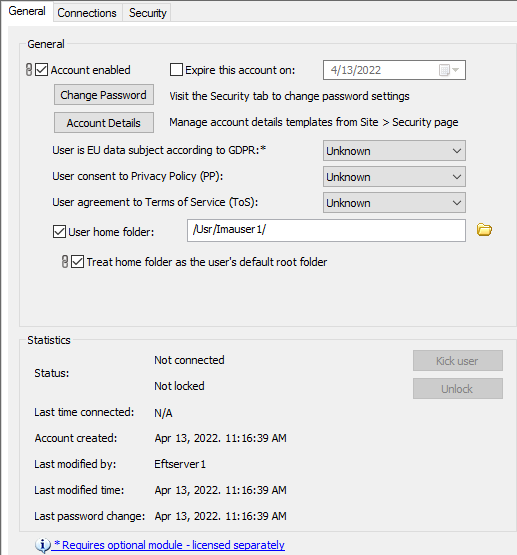
Related Topics