Enterprise Console - Appearance
There are a variety of methods that can be deployed to suit personal viewing preferences when accessing the Enterprise Console.
From the Enterprise Console menu bar, select Appearance. The associated Appearance tool icons are now displayed in the Enterprise Console menu ribbon.
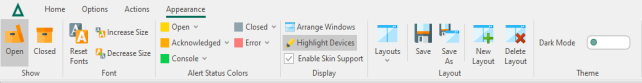
There are five panels available from within the Enterprise Console Appearance menu ribbon:
Use the options in this panel to determine whether open or previously closed alerts are displayed.
The view of Open alerts is the default view and displays any alert which is in a status of Open, Acknowledged, Console or Error. Closed alerts are viewed in the Closed option. Click ![]() Closed to open the Closed alerts options. See Closed Alerts for more information.
Closed to open the Closed alerts options. See Closed Alerts for more information.
If the current view is showing Closed alerts, click ![]() Open to return to the default view.
Open to return to the default view.
Fonts
Click ![]() Fonts to open a drop-down menu to select whether any font size changes affect all fonts across all panels and/or windows. All displayed text is then resized when either the increase size or decrease size option is selected.
Fonts to open a drop-down menu to select whether any font size changes affect all fonts across all panels and/or windows. All displayed text is then resized when either the increase size or decrease size option is selected.
Reset Fonts
Click ![]() Reset Fonts to reset any fonts that have been resized, and according to the options selected in Fonts, back to their original settings.
Reset Fonts to reset any fonts that have been resized, and according to the options selected in Fonts, back to their original settings.
Increase Size
Click ![]() Increase Size to increase the font size of all text in accordance with the settings selected in the Fonts option.
Increase Size to increase the font size of all text in accordance with the settings selected in the Fonts option.
Decrease Size
Click ![]() Decrease Size to decrease the font size of all text in accordance with the settings selected in the Fonts option.
Decrease Size to decrease the font size of all text in accordance with the settings selected in the Fonts option.
These four options define the alert colors for each of the following four statuses, as shown in the Status column for alerts displayed in the Enterprise Console.
- Open: The default status color for any open alerts is
 Yellow.
Yellow. - Acknowledge: The default status color for any acknowledged alerts is
 Orange.
Orange. - Error: The default status color for any alerts in error status is
 Pink.
Pink. - Console: The default status color for any alerts replied to from the Console is
 Green.
Green. - Closed: The default status color for any alerts that are closed is
 Gray.
Gray.
Changing the Default color
To change the default color:
- Click the
 down arrow to the right of each option to select a new color schema.
down arrow to the right of each option to select a new color schema. - Select a new color schema from those colors displayed or click More Colors to define a unique color schema.
These settings define the display formatting.
Arrange Windows
This feature is used when viewing multiple instances of the Enterprise Console on a single screen. Selecting this option automatically arranges multiple console windows into the optimized viewing display.
Select ![]() Arrange Windows to initialize.
Arrange Windows to initialize.
Highlight Devices
Use ![]() Highlight Devices to highlight the status column of any devices listed within the Devices panel of Enterprise Console.
Highlight Devices to highlight the status column of any devices listed within the Devices panel of Enterprise Console.
Enable Skin Support
This option is enabled by default and controls the color schemes used in Enterprise Console printed reports, such as the Device List, individual alerts or the contents of the alert panel (see Printing Alerts). In some circumstances, the report may display contents with an incorrect background color, which can make the reports illegible or harder to interpret. In these instances, click this option to remove skin support so that the report contents can be printed correctly.
Options in this panel allow the selection and saving of any layout changes (created while in Edit mode). Saved layouts can be selected using the drop-down list from ![]() Layouts. You can also add a new layout or delete an existing layout.
Layouts. You can also add a new layout or delete an existing layout.
Layouts can be one of:
- Private: Only the user who created the layout is able to view, edit and delete it
- Public: The layout is available to anyone to view but only an administrator can edit or delete it.
Layouts
Click ![]() Layouts to display a drop-down menu containing previously saved Layout formats. The current format being used is indicated by a
Layouts to display a drop-down menu containing previously saved Layout formats. The current format being used is indicated by a  tick mark. If available, click on another listed layout to select.
tick mark. If available, click on another listed layout to select.
Save
Click ![]() Save to save any modified layout as the current layout name. Layouts are modified using the Edit mode.
Save to save any modified layout as the current layout name. Layouts are modified using the Edit mode.
Save As
Click ![]() Save As to save any modified layout with a new layout name. Additional, saved layouts can be viewed from
Save As to save any modified layout with a new layout name. Additional, saved layouts can be viewed from ![]() Layouts.
Layouts.
Dark Mode
Use the toggle switch to change the display mode from light (default setting) to dark.
Setting Dark Mode in any one of the UI ribbons applies it across all of the Network Server Suite applications, even those not currently loaded, which will then use the theme once opened.
Click the toggle switch again to return to the default light mode setting across all Network Server Suite applications.