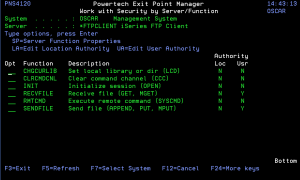How to Get There
From the Exit Point Manager Main Menu, select option 1. Type FN for a server and press Enter.
What it Does
The Work with Security by Server/Function’ panel displays a list of functions for a specific server and allows you to go to the Edit Location Authority and Edit User Authority.
Options
You can select from the following options on the Work with Security by Server/Function’ panel:
LA=Edit Location Authority and UA=Edit User Authority
These options allow you to maintain server/function filter rules for locations or users. Enter LA to display the Work with Security by Location panel for the function on the server. Enter UA to display the Work with User Authorities panel for the function on the server. For more information on creating and maintaining rules, see Location Rules and User Rules.
CT=Captured Trans and MT=Memorized Trans
To work with Captured transactions or Memorized transactions, enter either CT (Captured Trans)or MT (Memorized Trans) next to a server. Option CT displays the Work with Captured Transactions panel; option MT displays the Work with Memorized Transactions panel. For complete information on captured and memorized transactions, see Capturing Transactions and Memorizing Transactions.
SP=Edit Server Function Properties
Enter SP to display the Change Server Function Rule panel, where you can change one or more of the properties for a selected server function.
Field Descriptions
Server ID
The server ID is the name of the IBM server that authority is being specified.
Opt
Allows entry of a valid option for the function.
Function
The function ID is the name of the IBM function that authority is being specified.
Function Description
The description of the IBM server function.
Location Authority
Indicates if there is Iocation authority for the function for the server. 'Y' indicates a location authority record exists.
User Authority
Indicates if there is user authority for the function for the server. ‘Y’ indicates a user authority record exists.
Command Keys
F3 (Exit): Exit the current panel without processing any pending changes.
F5 (Refresh): Refreshes the panel and resets all available text fields.
F7 (Select system): Use this command to work with data from another System.
F8 (Captured Transactions): Displays the Work with Captured Transactions panel. See also Capturing Transactions.
F9 (Memorized Transactions): Displays the Work with Memorized Transactions panel. See also Memorizing Transactions.
F12 (Cancel): Exit the current panel without processing any pending changes.
F13 (Display messages): Displays messages for user.
F14 (Work with submitted jobs): Displays jobs submitted from the current job.
F15 (Work with spooled files): Displays the user's print output.
F23 (More options): Displays additional options at the top of the panel.
F24 (More keys): Displays additional function keys (listed above). The Work with Security by Server/Function’ panel displays a list of functions for a specific server and allows you to go to the Edit Location Authority and Edit User Authority.
These flags do not include rules that apply to all functions. If there are rules that apply to all functions, but no rules that apply to the function specifically, the column displays an "N".