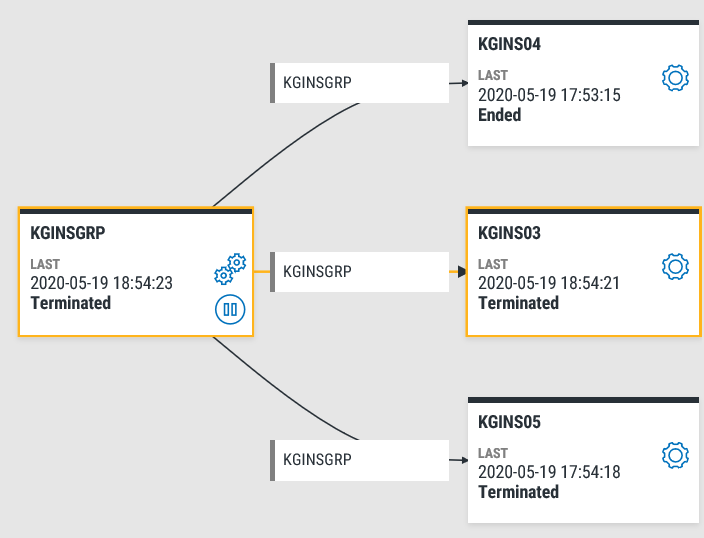Symbols and Colors in the Job Flow Diagram
Job flow diagrams use different symbols and colors to represent information about the jobs, events, and relationships.
The symbol on the right side of a box shows what type of job or event it is:
-
 Indicates a command job.
Indicates a command job. -
 Indicates a group control job.
Indicates a group control job. -
 Indicates a user job.
Indicates a user job. -
 Indicates an event.
Indicates an event. -
 Indicates an agent event.
Indicates an agent event.
The symbol in the lower right corner of a box shows whether an override code has been applied:
-
 Indicates the job is on hold.
Indicates the job is on hold. -
 Indicates a Run Next override code.
Indicates a Run Next override code. -
 Indicates an Omit Next override code.
Indicates an Omit Next override code.
If the diagram contains prerequisite and reactive jobs, the line connecting the two indicates whatever React to status is defined for the prerequisite job. Red means the prerequisite status hasn't been met, green means it has been met.
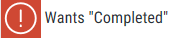
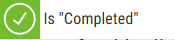
If there are prerequisite or dependent jobs that aren't visible in the diagram, clicktap them to expand the diagram.
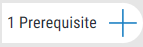
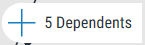
If the diagram contains group jobs, the line coming from the group control job or the member job shows the group name in gray.

The lines and colors also have meaning. The job that was diagrammed is outlined in blue, unless it's in focus (see below).
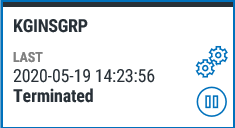
Hover your mouse overTouch and hold a job in the diagram to put that part of the job flow in focus. Those jobs have yellow outlines and lines.