Removing Jobs from a Query Object
You can remove one or more jobs from a query object.
Follow these steps:
-
In the Navigation Pane, clicktap Jobs under the Robot Schedule menu. If the menu is hidden, hover over the Navigation Pane to expand it.
-
ClickTap
 Settings.
Settings. -
Either type the Query object's name in the field, or clicktap Look Up to select it from a list.
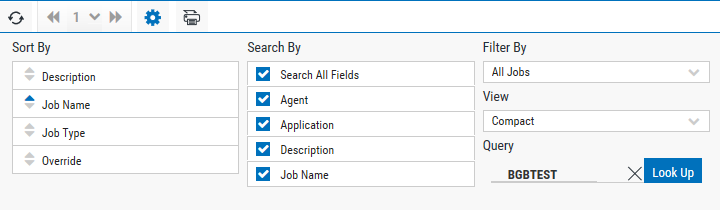
ClickTap
 Settings to close the settings.
Settings to close the settings. -
Select the jobs you want to remove and click Remove from Query.
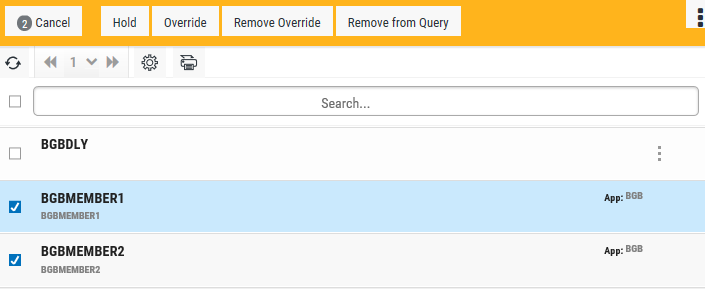
Viewing the critical job lists
Sorting and filtering the view
Adding or editing a critical jobs list