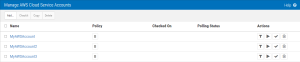Manage AWS Cloud Service Accounts
How to get there
Choose AWS Accounts > Manage AWS Accounts.
What it Does
Use the Manage AWS Cloud Service Accounts screen to define an Amazon AWS cloud service account.
Options
Add
Click Add to open the Add Cloud Service Account screen, where you can setup a new AWS account with Security Auditor.
CheckIt
Click CheckIt to check S3 buckets in the selected AWS accounts for compliance.
Copy
Click Copy to create a copy of selected AWS accounts. When you do so, Security Auditor duplicates the name with "_copy#" appended.
Delete
Check one or more accounts and click Delete to delete it from Security Auditor.
Column Descriptions
Name
The name of the AWS account.
Policy
Click the "B" button in the Policy column to open the Manage Service Buckets screen for the account. The color of the button depends on the status of the Buckets in the account. = Not Checked
= Not Checked  = Not Compliant
= Not Compliant  = Compliant
= Compliant
Checked On
The date and time CheckIt was last run on the account.
Polling Status
The most recent time the cloud service account was polled. Polling frequency and other polling settings can be configured on the Cloud Services tab of the Preferences screen.
Actions
Use these buttons to perform cloud service account actions.
- Click
 (Edit Filters) to open the Manage Filters screen where you can configure cloud service discovery settings.
(Edit Filters) to open the Manage Filters screen where you can configure cloud service discovery settings. - Click
 (Poll Service) to poll the cloud service account using the filter settings specified.
(Poll Service) to poll the cloud service account using the filter settings specified. - Click
 (CheckIt) to check S3 Buckets in the account.
(CheckIt) to check S3 Buckets in the account. - Click
 (Delete) to remove the cloud service account from Security Auditor.
(Delete) to remove the cloud service account from Security Auditor.