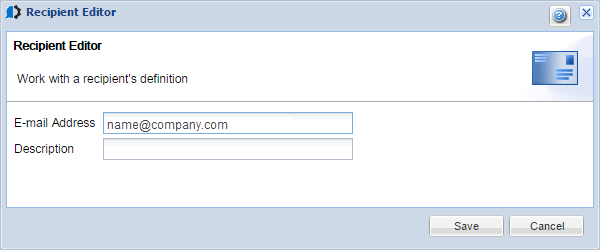Recipient Editor
Use the Recipient Editor window to define a recipient to Powertech Compliance Monitor for IBM i.
How to Get There
Right-click the Consolidator and choose Batch Assessments/Reporting. Click New or Edit. Complete the Batch Report Information, Systems to Collect Data, and Select the Reports for this Assessment pages and click Next. On the Batch Report Output page, click Select Recipients. Choose a recipient and click Edit.
If you are defining a new recipient, enter the recipient's e-mail address and an optional description.
If you are editing an existing recipient definition, you can change the recipient's e-mail address or description.
Click Save to save the recipient information; click Cancel to cancel and changes you've made.