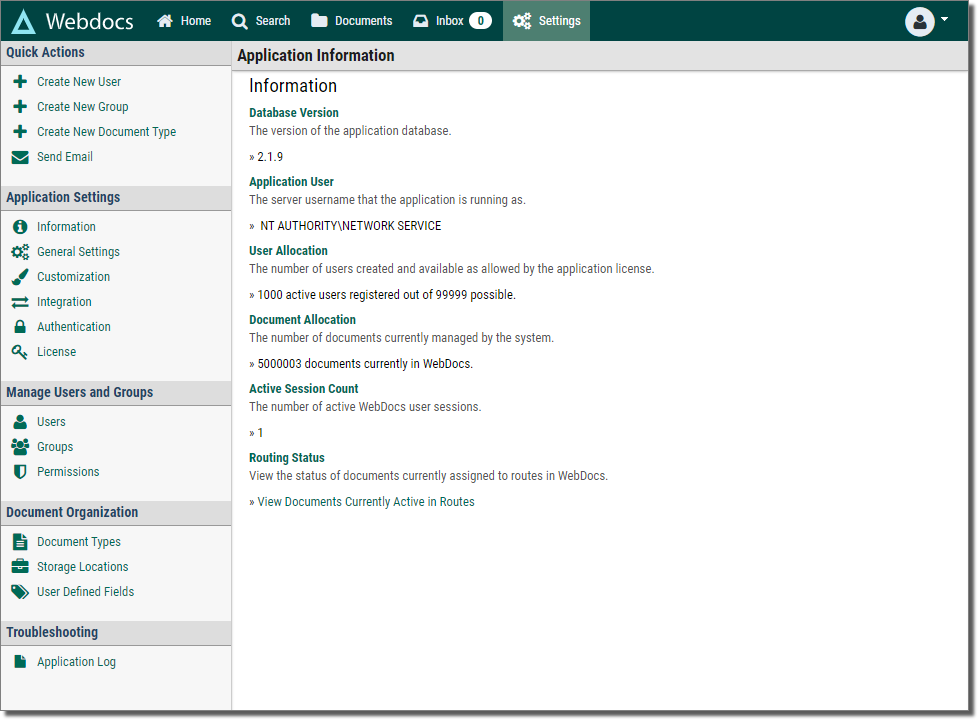Configuring Webdocs
This section shows you how to configure Webdocs, define where documents are stored, and change the language on the Webdocs user interface.
Most administrative tasks in Webdocs are accessed from the side menu of the Settings tab.
Select an item from the left navigation panel to display that information in the main section of the screen.
Only Webdocs administrators have access to the Settings tab. Non-administrators do not see the Settings tab when they log in.
This section is divided into the following topics:
Configuring the General Settings
Customizing How Webdocs Displays
Configuring Where Documents Are Stored in Webdocs