Setting Console Options
You can configure Core Impact's Console to meet your particular needs and preferences by setting global options. Options are accessible from the main menu using the Tools > Options command.
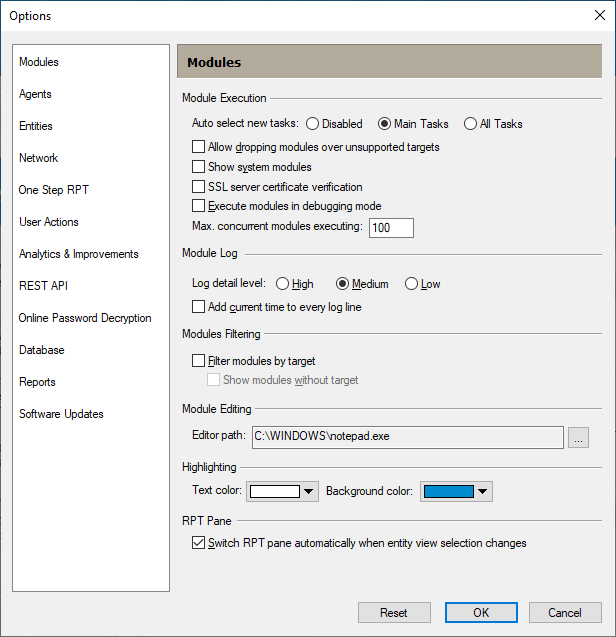
Each of the configurable option categories visible on the left panel of the dialog box pictured is described in the following sections: